EasySpice: Some examples
Example 1: simple RC network
A simple passive network is always a good start. With RC networks you can test all the different kinds of simulations.After starting easyspice from a shell you should select a project name. easyspice still needs a shell. If you want to start it with an desktop icon, consider to start a shell too.
Start gschem with the "Edit the schematic" button and draw the circuit. If you set some netnames It'll be easier to track the simulation results later.

Second step is to press the "Create the netlist" butten. gnetlist is called and a netlist is generated. Don't forgett to save the schematic first. You can examine the netlist with the third button in that row.
operation point calulation
Select the "show the results on the schematic" option and start the simulation. If no error occurs, you will see the results in the temporary schematic.

Below the simulation button in the easyspice window you can examine different device parameters. The node voltages and the currents through voltage sources are there too. Just play a while with them. The interesting ones may be the power of resitors for example.
dc analyses
The dc analyses of a linear circuit is almost useless. It is just to demonstrate the capabilities. Choose a source and give a sweep range. It lets the source V1 sweep from 0V to 5V with the stepsize of 0.1V. After simulation you have to change to the plot section and insert the values you like to see. Entering "V(n1) V(n2) V(n3)" into the Y-axis field and the "Plot" button leed to the plot below. All signals in the diagramm are straight lines.

If you use a second variable in the dc analyses you get more than one result line for each result vector. Steping the source "i1" from 0mA to 1mA with a stepsize of 0.2mA will leed to the following result.

ac analyses
With the ac analyses you can examine the frequency response of the circuit. Just enter a few values and view the results. The circuit is a lowpass filter, so the frequency response is as you've just expected.
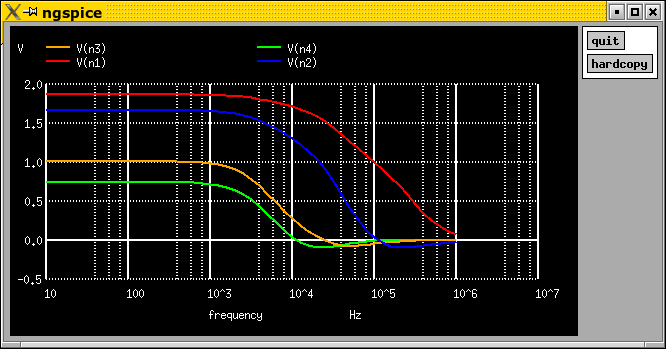
transient analyses
With the transient analyses you can take a look how your circuit acts in the time domain. In this example I apply a pulse signal and get the filtered results.

Example 2: CMOS inverter
For that example you have to use a model library. To add the library select in the options menu the library item. The library used in this simulation lies in the testlibs directory.

dc analyses
With the dc analyses, sweeping the input voltage, you can find out the switching level of the inverter. In that example its about 1.4V.

transient analyses
The transient is very trivial here. The circuit inverts the input signal.

|