EasySpice: Documentation
Installation
To install the package you have to download it from sourceforge, extract the archive file and apply the three magic commands:./configure make make installThe last command as superuser (root).
Data Flow
As EasySpice is only a frontend it will execute several external programms.

The different colors have different meanings:
* red boxes are command line programms
* light red boxes are interactive programms
* white boxes are data files
* black arrows shows a create or use relation
* and dark red arrows are programm invocations.
Screenshot
The GUI of EasySpice gives you access to the different actions of the simulation process.
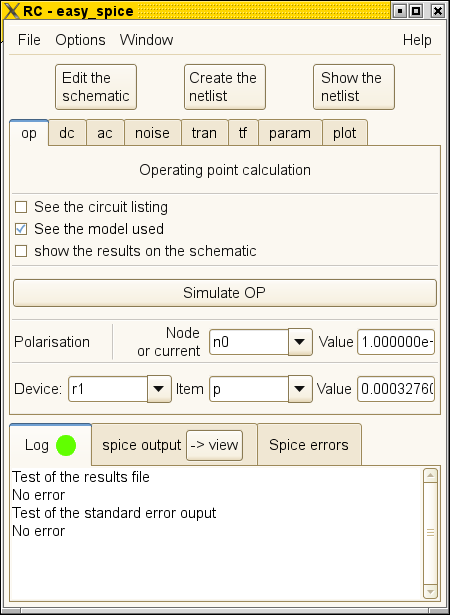
Programm Usage
Step0: Start easy_spice inside a terminal window. Don't put it into background, because ngspice needs that terminal to operate properly.Step1: Create a new project or open an existing project using the file menu.
Step2: Use the "Edit the Schematic" button and gschem will be started. Draw the schematic and save it. Named nets are always a good idea, it gives you easier access to the node voltages later.
Step3: Create the netlist using the corresponding button. It will invoke gnetlist with a spice backend and create a netlist. Just take a look into it with the third button in the row.
Step4: Do the simulation you like to do. If you use the operation point simulation, you can examine the different model properties and voltage nodes in the list boxes in the middle of the window.
If you have named your nets in the schematic you can view the nodevoltages in the schematic too.
The corresponding checkbutton will create a temporary schematic with the nodevoltages inside the schematic when you press the "Simulate OP" button.
Step5: Save your settings in the project file. EasySpice uses the filename extention ".easyspice". The name is the same as the schematic filename.
|